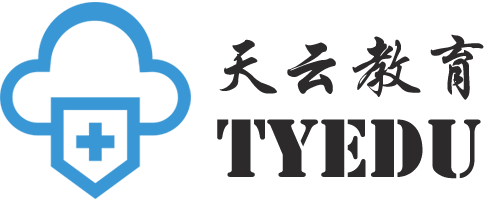MySQL
C:\phpstudy_pro\Extensions\MySQL5.7.26\bin
登录:
mysql -u root -p
指定一个数据库:
use information_schema;
创建一个数据库:
create database test;
创建一个表:
create table test(
-> id int(10) not null primary key auto_increment,
-> name char(20) not null,
-> age int(8) not null,
-> sex char(20) not null
-> );
5.查看表:
show tables;
6.插入数据:
insert into test(name,age,sex) values('a','18','Male');
7.查询数据:
select * from test;
8.更改数据:
update test set name='abcde' where id=2;
9.删除数据:
delete from test where name='abcdef';
delete from test where id=5;
10.查询指定数据:
select * from test where sex='Male';
select name from test where sex='Male';
or:只要一个为真就是真
select name from test where sex='Male' or name=1;
select name from test where sex='Male' and name='a';
11.order by:
select * from test order by 4;
select * from test order by age desc; #降序
select * from test order by age asc; #降序
12.联合查询:
select name,age from test union select name from test2;
13.修改表名 :
alter table test rename test1;
14.添加表列:
alter table test add column name varchar(10);
15.删除表列 :
alter table test drop column name;
16.修改表列类型 :
alter table test modify address char(10)
||alter table test change address address char(40)
17.修改表列名:
alter table test change column address address1 varchar(30)
18.**慎用**清空整个表的数据(但是保存列名,我的应用场景是清空我的测试数据,写入正式的数据)
truncate table 表名
Tips:鼠标经过代码时会出现工具栏,工具栏上方有一键复制代码的功能哦~天云网络培训,专注于网络空间安全相关培训,并提供相关课程的在线培训 报名微信 tyedu1
天云网络培训 »
MySQL语句速查